Total Cloud Cost Control with CloudCoSe
Transform your cloud cost management with transparency, control, and efficiency.
Create Your Free Account
Discover how CloudCose can optimize your costs with efficiency and precision:
 Bring Cloud Cost Observability
Bring Cloud Cost Observability
 Optimize Expenses
Optimize Expenses
 Identify Waste
Identify Waste
 Define a Cost Reduction Process
Define a Cost Reduction Process
 Automate Cost Reduction Processes
Automate Cost Reduction Processes
 Organize Applications and Resources
Organize Applications and Resources



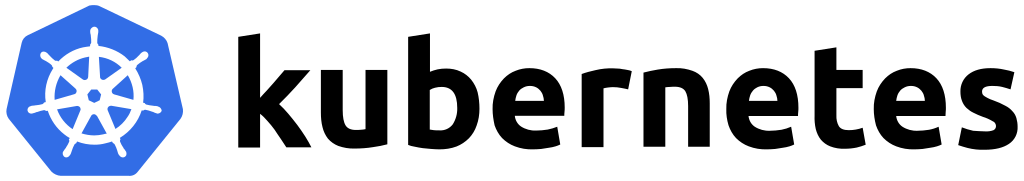

CloudCose continuously analyzes your company’s cloud resource usage and provides smart recommendations to optimize costs. Based on usage and performance patterns, it suggests adjustments such as server right-sizing or shutting down underutilized resources, ensuring cost savings and efficiency without compromising performance. For example, the system may recommend reducing a large server instance to a medium one if historical usage indicates the maximum capacity is not often reached.
With this feature, you gain a clear and organized view of all your cloud resources. CloudCose lists each active or inactive resource in detail, displaying information such as associated costs, usage time, resource owner, and its purpose, making it easy to control and manage infrastructure spending. For example, you can easily spot abandoned or underutilized resources and decide whether to remove or resize them.

Pools are custom groups of cloud resources created according to each team’s or project’s needs. By grouping resources this way, you can easily identify total costs by team, project, or department, simplifying proper cost allocation and increasing financial transparency across the organization. For example, a pool can be created specifically for the development department, making it easier to see the expenses for that area.

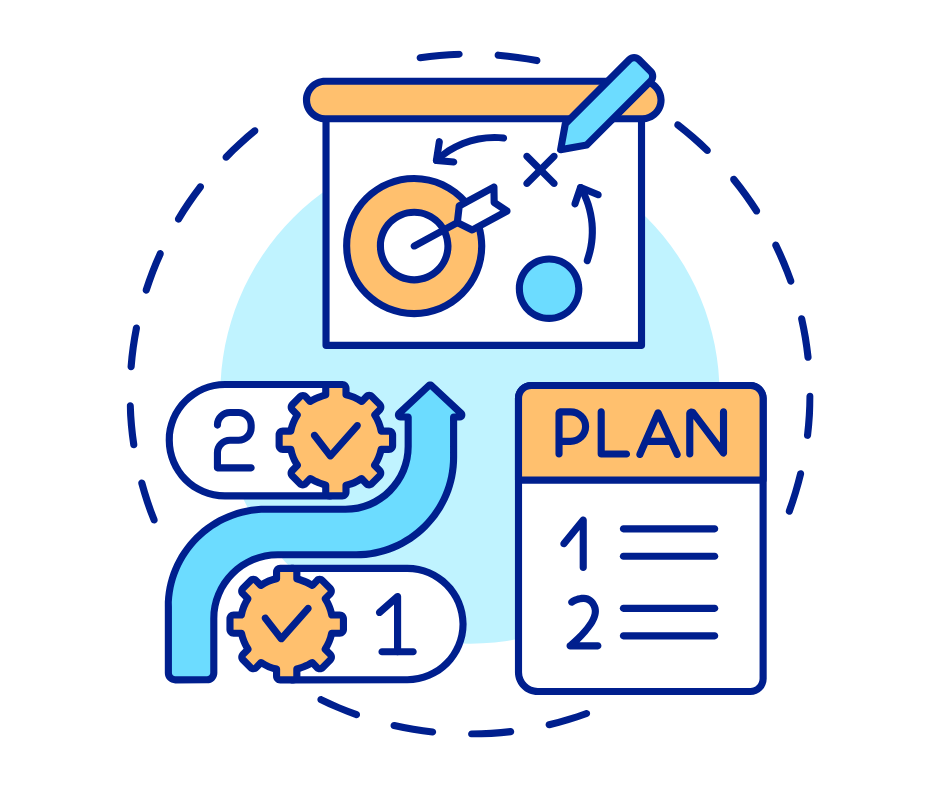
CloudCose’s IdleStop automatically detects unused or idle cloud resources and deactivates them to save costs. Resources are automatically activated again as soon as they are needed, ensuring financial savings without compromising environment availability. A practical example is the automatic shutdown of development instances after a defined period of inactivity, with immediate restart when accessed again.
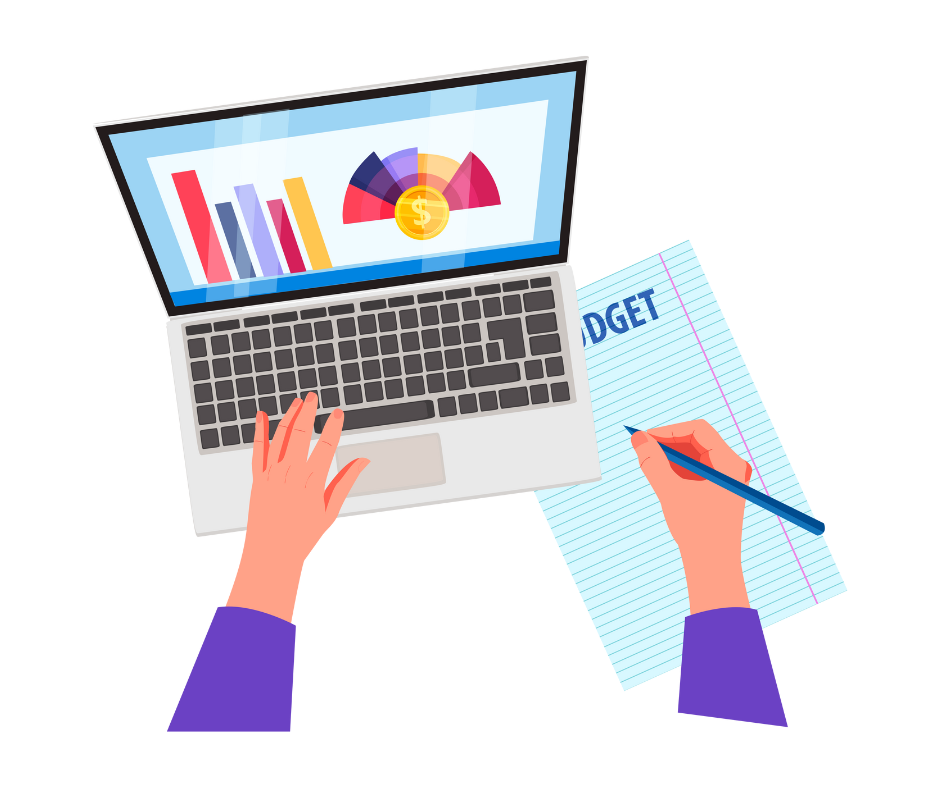
CloudCose supports managing shared environments across different teams or projects. This feature ensures a fair and clear division of costs, allowing visibility into how much each area individually consumes. This prevents unexpected expenses and improves collaboration among teams. A practical example is the joint use of test environments, where costs are distributed proportionally according to actual usage by each team.
The Cost Explorer feature provides a simple and intuitive interface to navigate in detail through your cloud service expenses. You can explore detailed information by period, project, specific resource, or tags, quickly identifying areas where you can reduce expenses and optimize investments. For instance, you can analyze storage costs over a given month and find opportunities to use more cost-effective services.

Clearly visualize how your costs are distributed by area, team, project, or resource type using the Cost Map. This graphical tool provides an easy understanding of where the main costs are concentrated, helping to prioritize cost reduction actions or strategic investments. A common example is quickly identifying which departments consume the most resources and planning specific actions for those segments.


CloudCose constantly monitors spending patterns in your cloud infrastructure and automatically alerts you in cases of unexpected variations or costs. This proactive detection allows corrective actions to be taken quickly, avoiding financial waste or unpleasant surprises in your monthly bill. For example, if there is a sudden increase in storage costs, you will be immediately notified to investigate the cause.

With this feature, you set financial limits (quotas) and customized budgets for each area, project, or team. CloudCose notifies you when spending is nearing or exceeding the defined limit, ensuring that costs remain under control and within financial plans. For example, upon reaching 90% of the monthly budget for a project, the system issues an alert, allowing preventive actions before the budget is exceeded.
CloudCose’s Tagging feature automatically monitors the application and compliance of tagging policies for your cloud resources, providing full visibility of each registered policy. You can define specific policies to ensure each resource has the required tags, such as project, department, or operational cost. For example, if a policy requires all resources to be labeled with the “Project” tag, CloudCose immediately identifies incorrectly tagged resources and generates alerts so they can be quickly corrected, keeping your environment organized and auditable.

Track the complete lifecycle of your cloud resources, from provisioning to decommissioning. CloudCose continuously monitors this cycle, helping you identify when resources are obsolete or underutilized, allowing for quick actions to eliminate waste and keep only what is essential for your operation. For example, you can set up alerts for resources that have not been accessed for over 30 days, indicating the possibility of shutting them down to save costs.
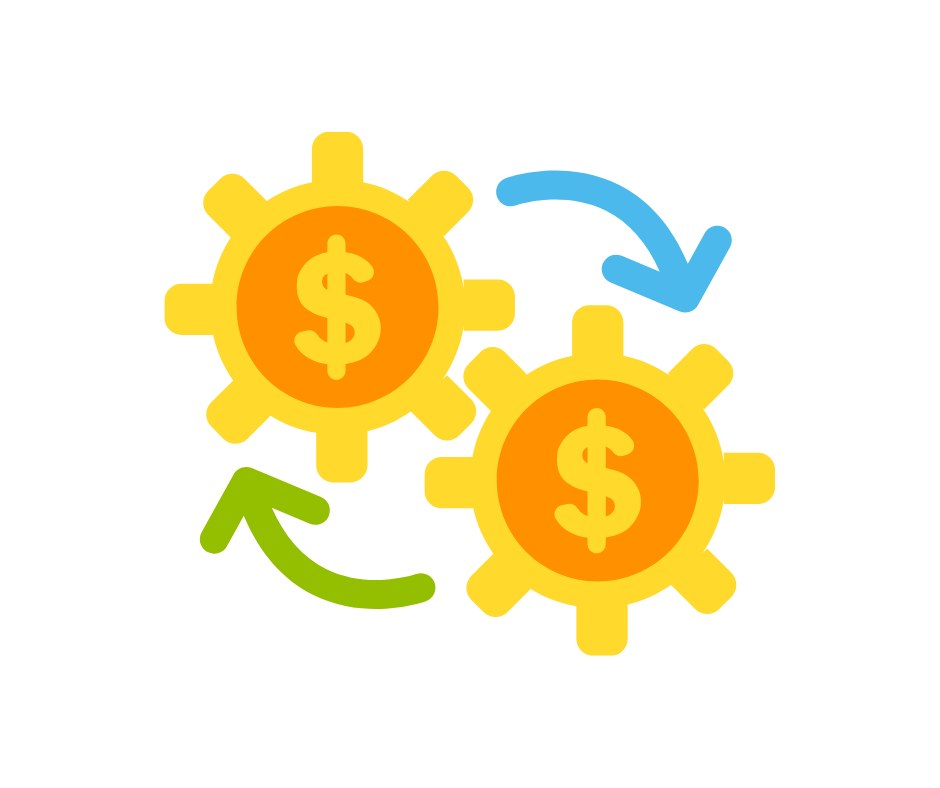
With Power Schedules, you can automatically plan to shut down and power on your resources at specific times. This feature helps reduce costs by shutting down servers or test environments outside business hours or on weekends, ensuring you only pay for the usage time you actually need. A practical example is automatically turning off development virtual machines overnight and on weekends, when they are not being used.

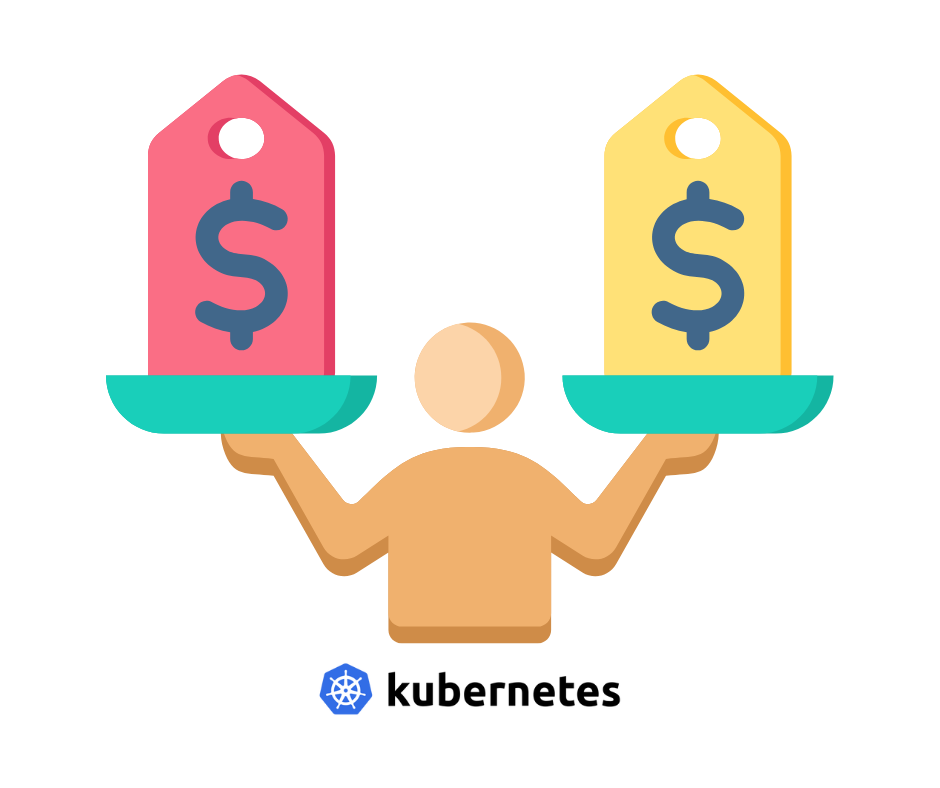
Optimize costs within your Kubernetes container infrastructure. CloudCose lets you assign owners, analyze costs across multiple clusters even in multi-cloud environments, and gain full visibility over your containers. Features like resource constraints, budget allocation, real-time recommendations, and insights ensure cost savings and efficiency.